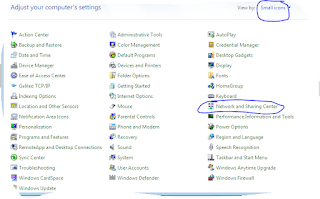for sharing printer we want to first share the printer from
Devices and printer→goto printer→printer properties
get share tab then click share this printer with tick mark→appy →ok
then want go to control panel
This is the same settings used for sharing folder too

now to acces anothe computer goto run (windows key+R)type shared printer IP adress eg:
\\172.16.35.30
then we can see shared printer there . double click it
If it is not working change it into home group category
Some time you will have some problem that unauthorised acces or permission denied messages for getting the server PC(printer installed PC)
So for that case you can change the network type into Home group setting
Devices and printer→goto printer→printer properties
get share tab then click share this printer with tick mark→appy →ok
then want go to control panel
This is the same settings used for sharing folder too

now to acces anothe computer goto run (windows key+R)type shared printer IP adress eg:
\\172.16.35.30
then we can see shared printer there . double click it
If it is not working change it into home group category
here just change network type by clicking
Some time you will have some problem that unauthorised acces or permission denied messages for getting the server PC(printer installed PC)
So for that case you can change the network type into Home group setting