Goto→Devices and printers( from windows menu)
Select icon with i symbol
Goto option→Device settings►Register paper size in casette
Here
you see the window with orange screen when it stucks , (in my picture there is normal way not got stuck this time)
Now select casette 1 to Letter(if A4 is selected )
or select A4(if Letter is selected)
Done.
if you have problem with manual feed slot then select
from Preference→Paper source tab→select cassette 1→apply
→Printer properties
→Preferences
Select icon with i symbol
Goto option→Device settings►Register paper size in casette
Here
you see the window with orange screen when it stucks , (in my picture there is normal way not got stuck this time)
Now select casette 1 to Letter(if A4 is selected )
or select A4(if Letter is selected)
Done.
if you have problem with manual feed slot then select
from Preference→Paper source tab→select cassette 1→apply


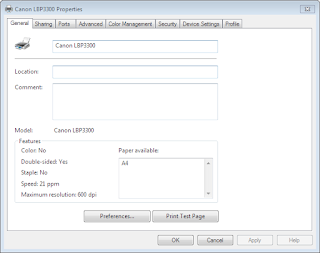








No comments:
Post a Comment